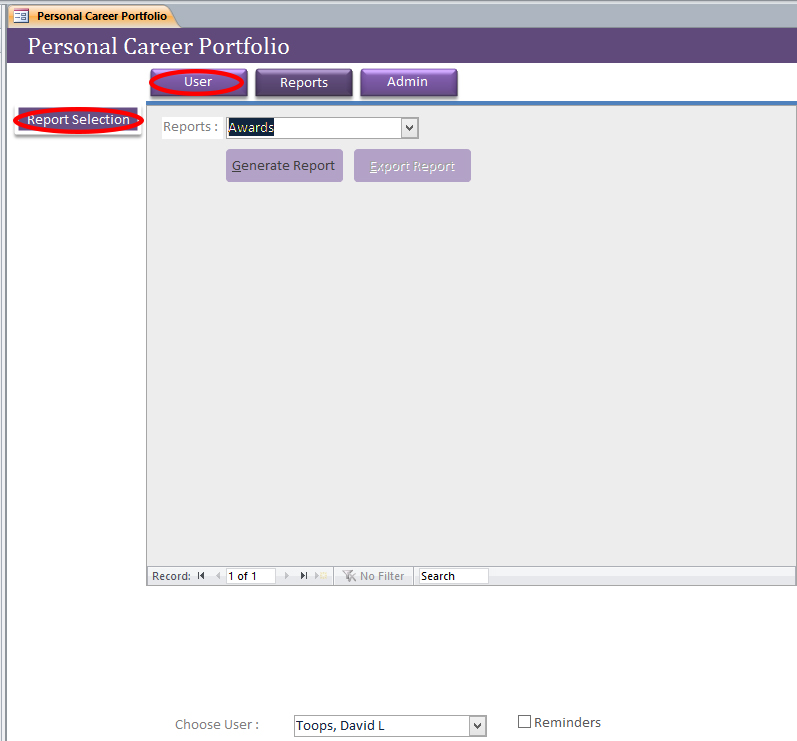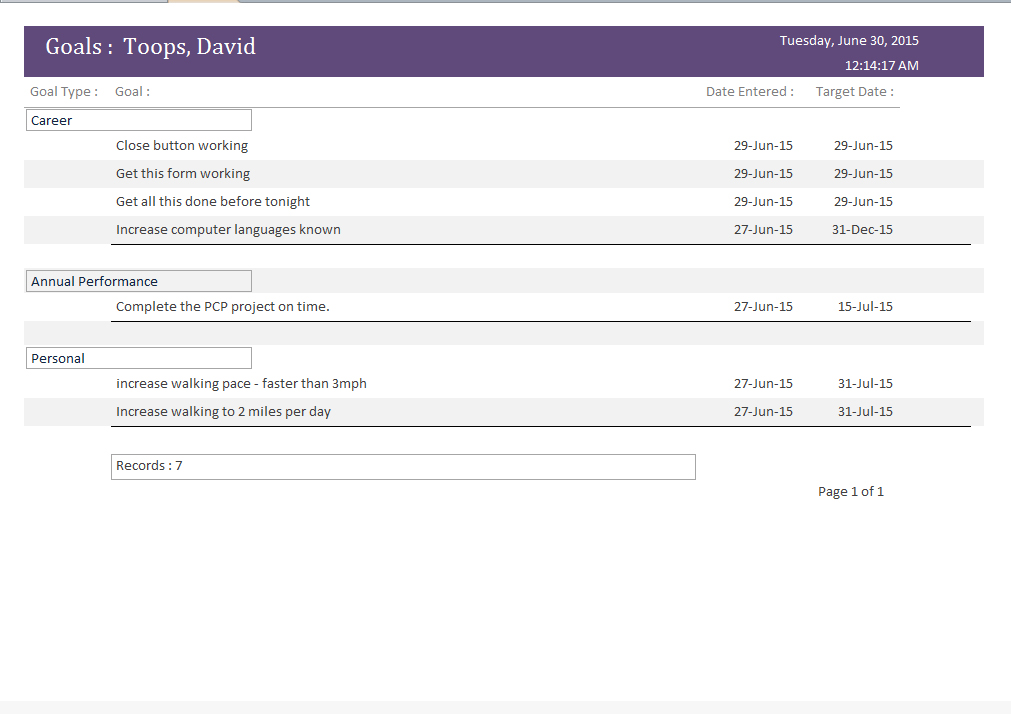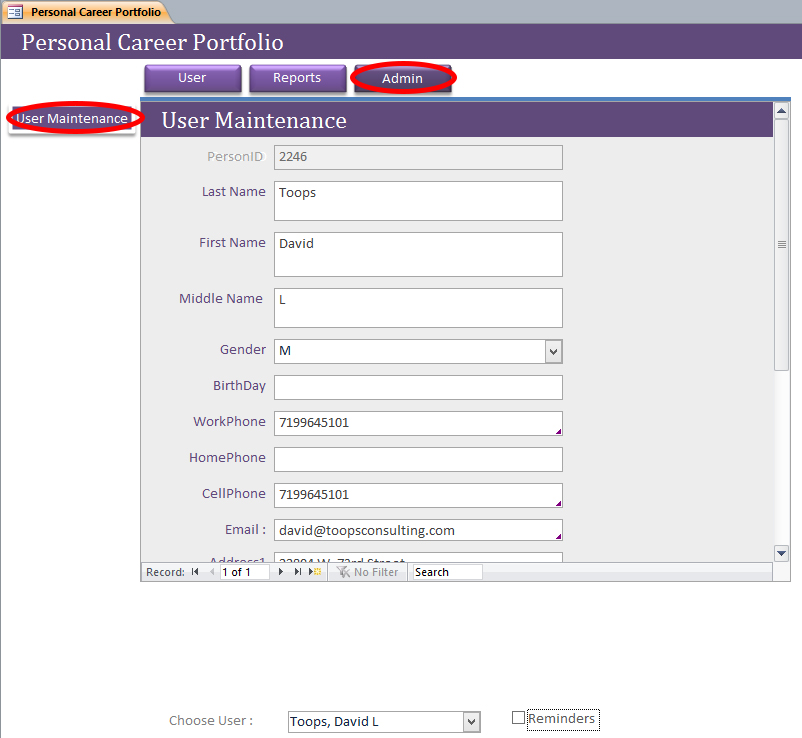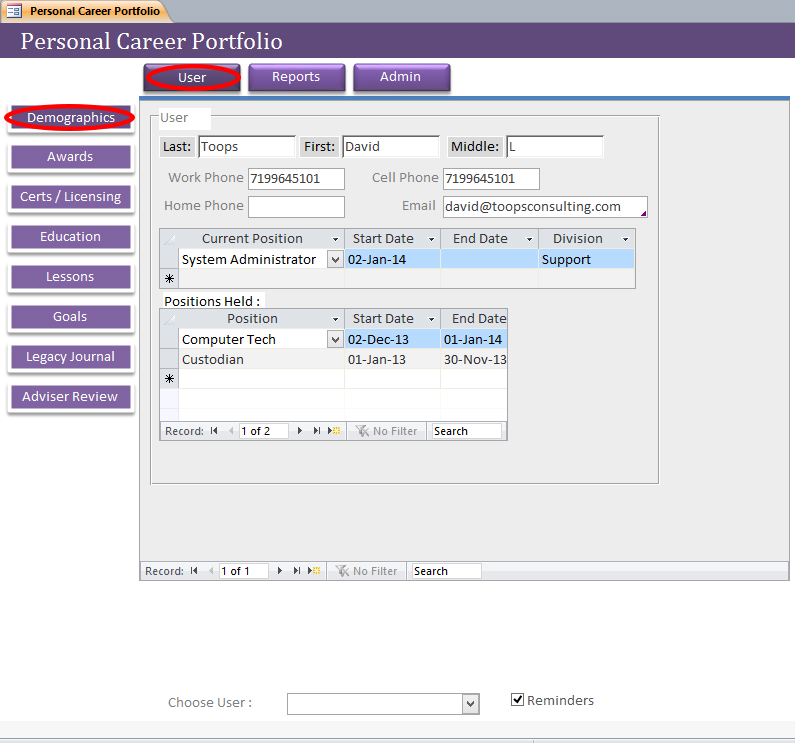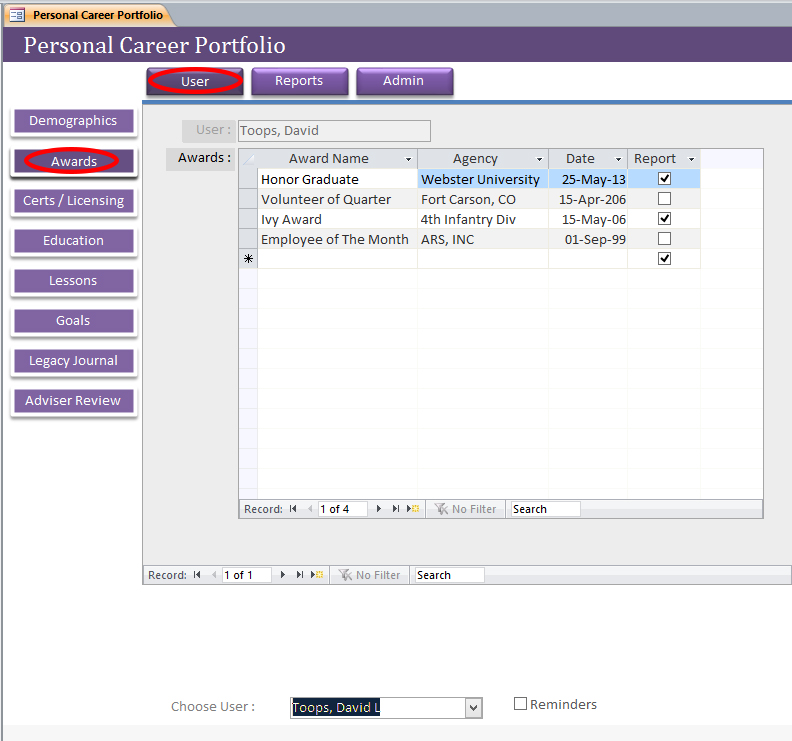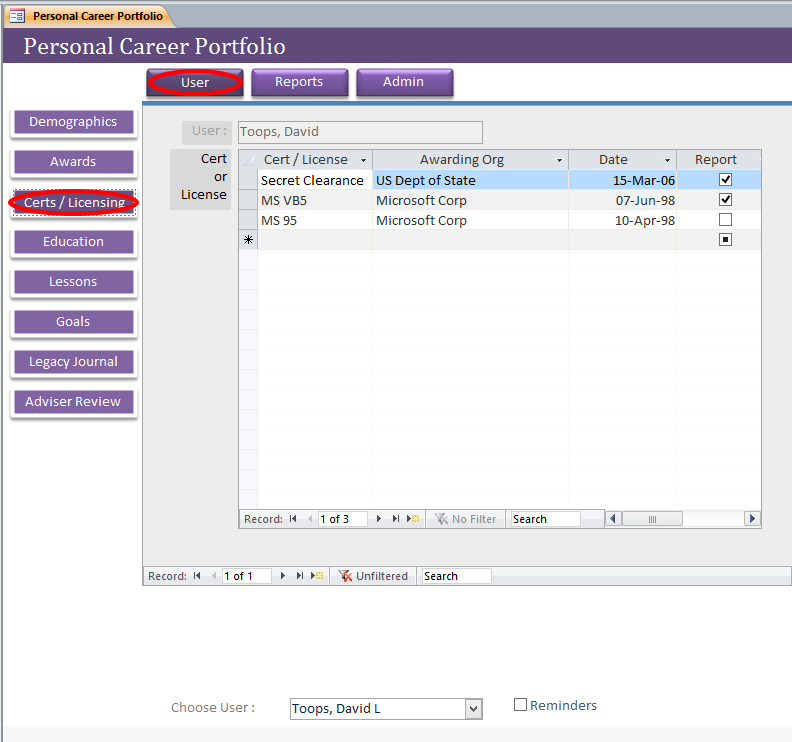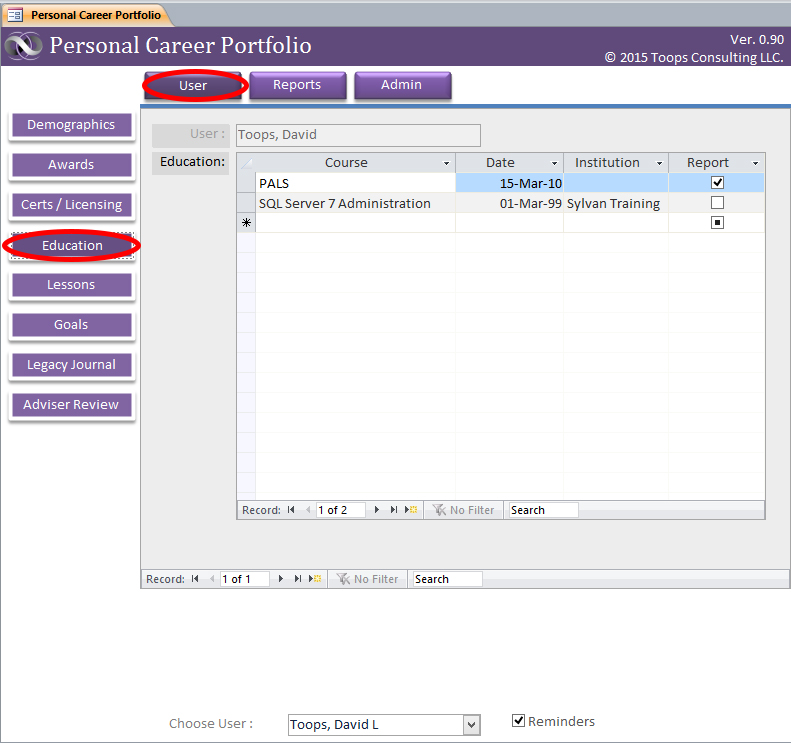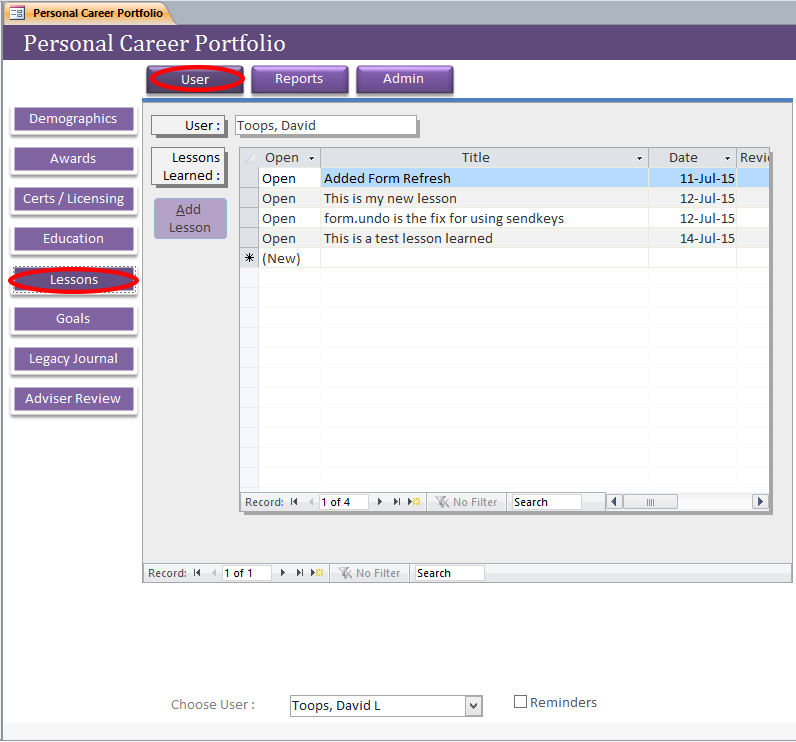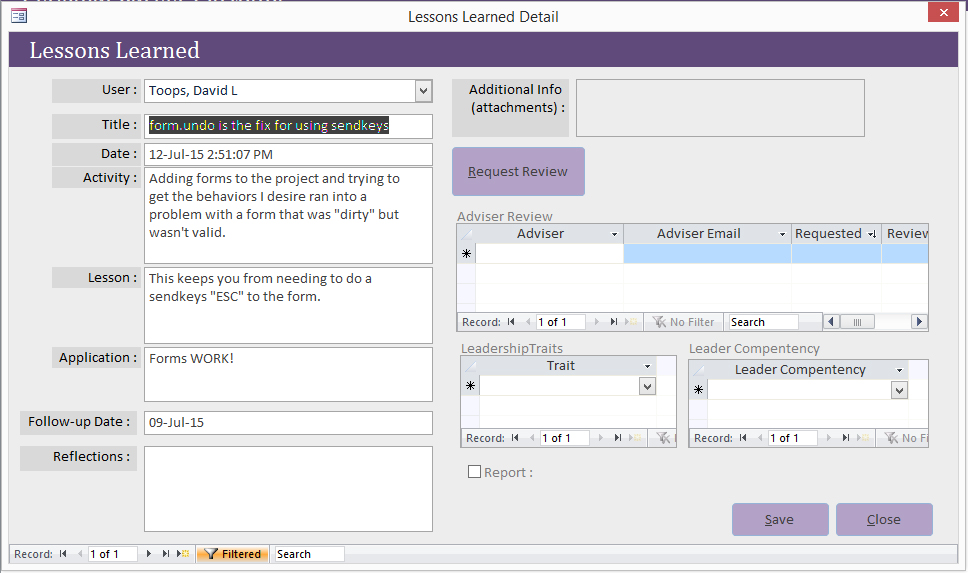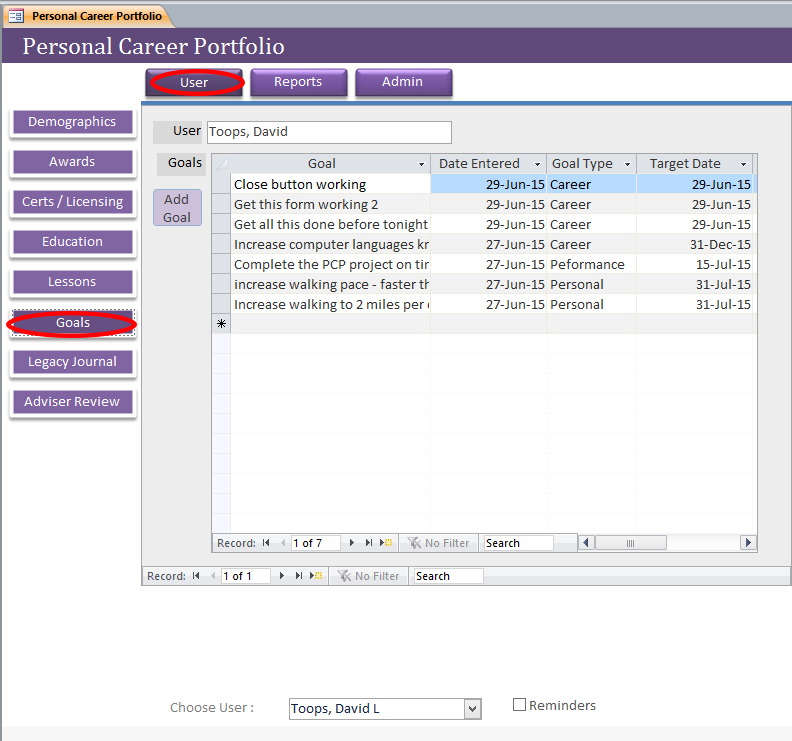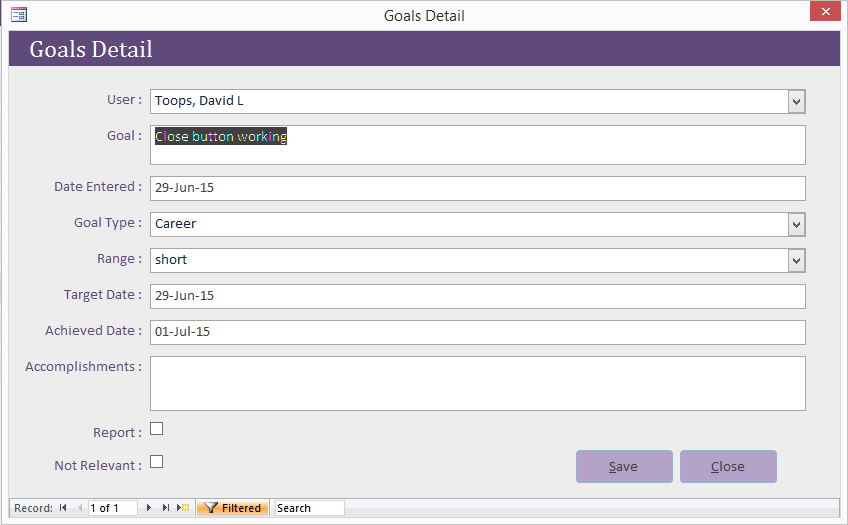| User Information |
Demographics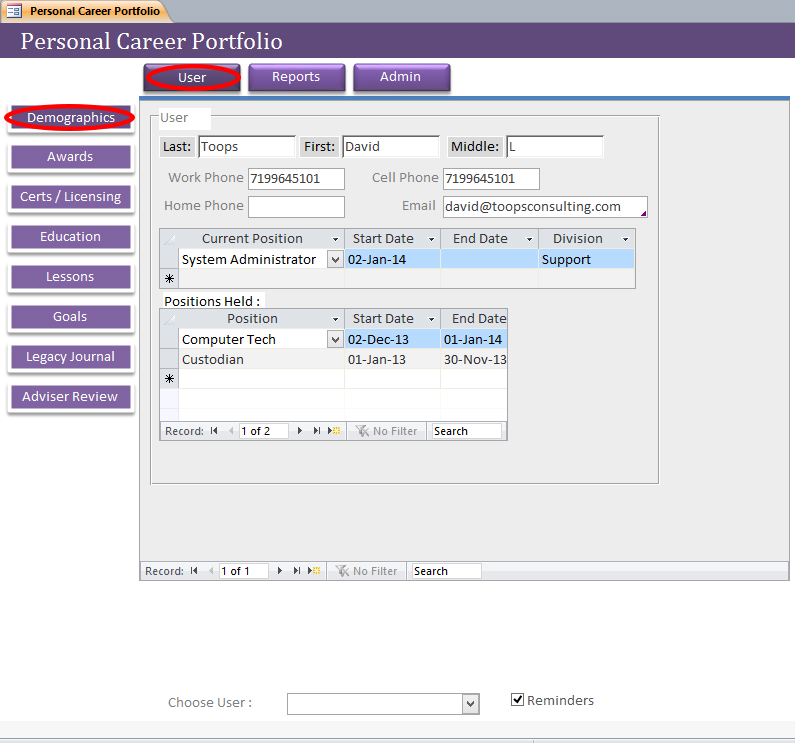 |
This will be the first form that the user sees once they are logged in to the system.
|
|
Awards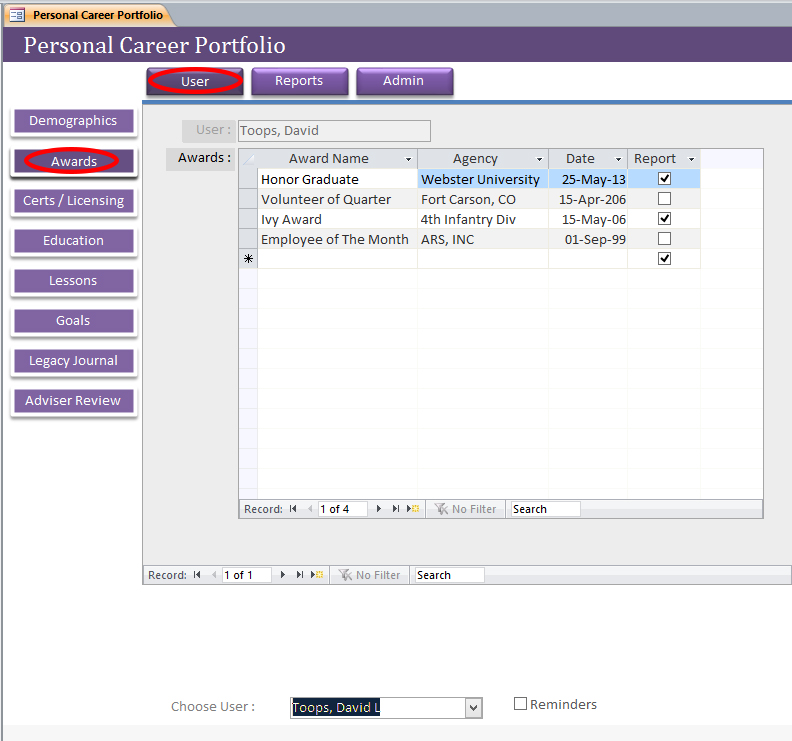 |
This is where the user will maintain their awards.
|
|
Certs/Licenses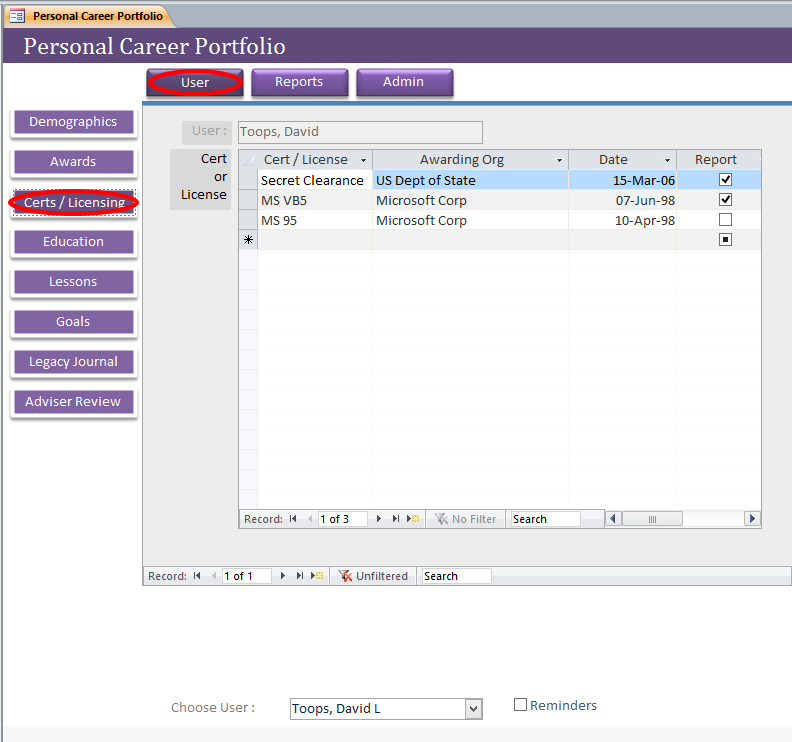 |
|
|
Education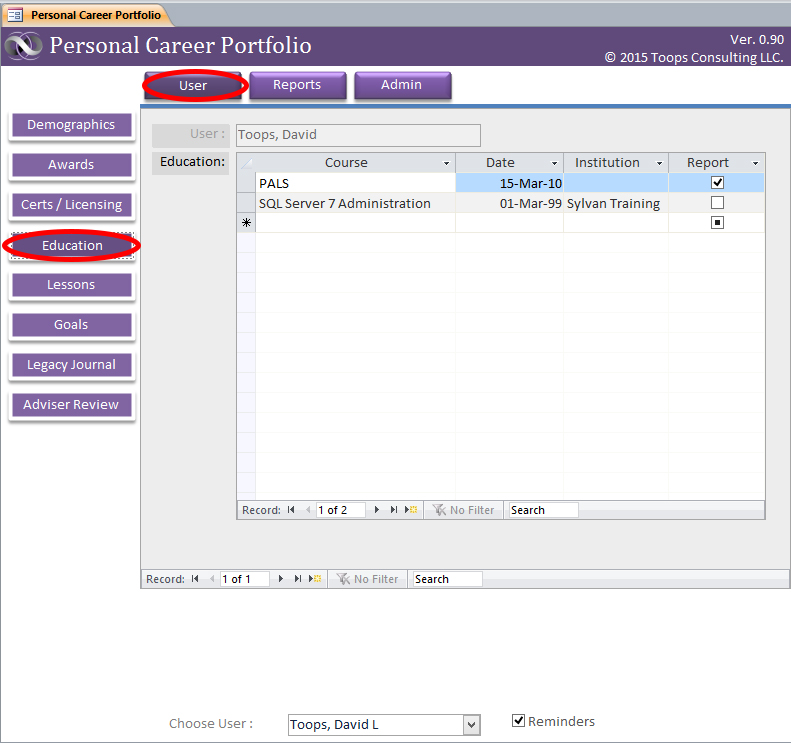 |
|
|
Lessons Learned
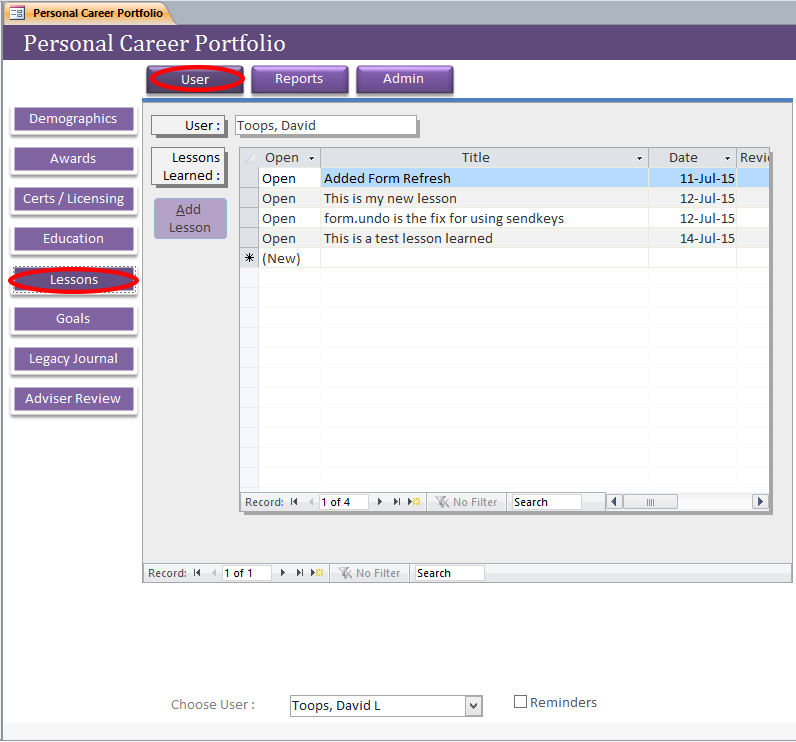 |
Since there is a lot of data captured for a lesson learned this form is a summary for the user to review all of their lessons learned. If they want to edit/review the detail they will dbl click on the summary line. There will be a button to enter a new lesson learned. Both actions will open the Lessons Learned Tabular form. |
|
Lessons Learned - Detail
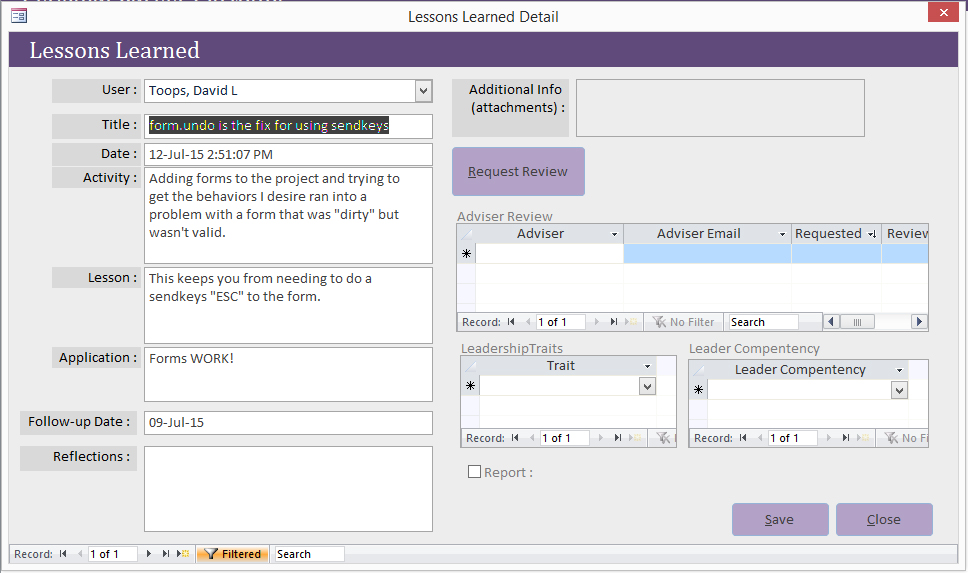 |
This form will be used to add new lessons learned as well as edit/review lessons selected from the summary form. |
|
Goals
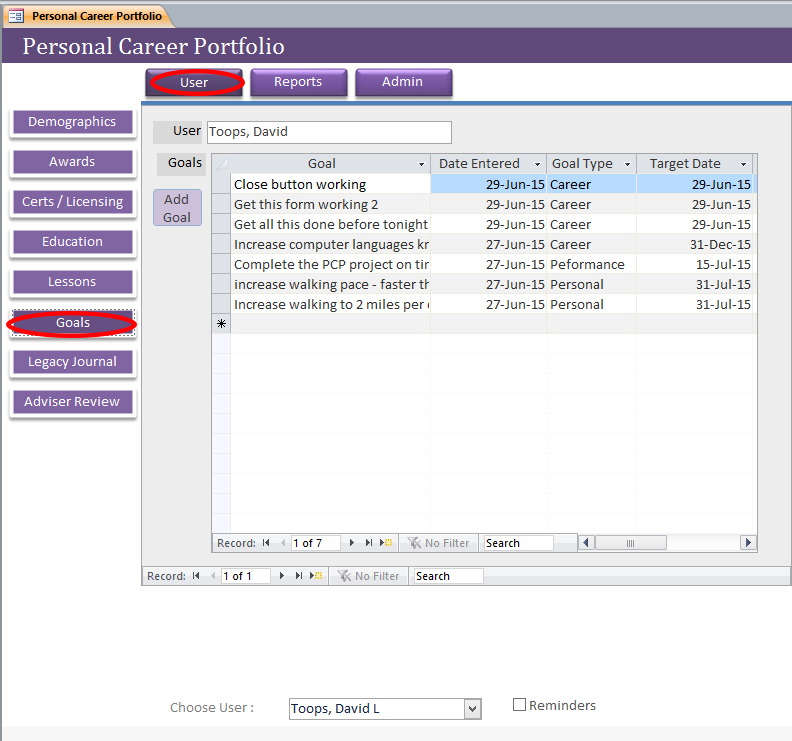 |
This is a summary of the goals currently entered by the user. They are sorted by goal type and Target Date. If the user wants to edit a goal they will dbl click on the summary line on this form. If they wish to enter a new goal there will be a button to launch the entry (tabular) form. |
|
Goals - Detail
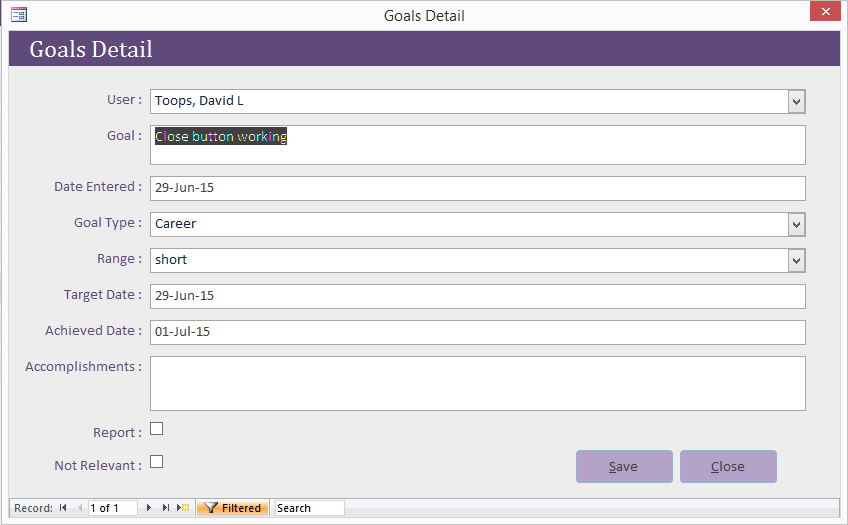 |
This is the Goals entry/edit form. This is where the user will enter new goals or edit those selected from the Goal summary form. |
|